Zoom Interop & Integration Solutions
Learn about how Zoom interop solutions offer investment protection and workflow optimization across third-party services and endpoints.

-
01Zoom Meetings for Everyone
-
02Zoom Rooms Can Call Into Other Meetings
-
03Zoom Conference Room Connector Features
-
04Leveraging Zoom Phone
-
05Zoom Rooms Appliances & Integrated Software
-
06Putting It All Together
In today’s modern workforce, it’s more important than ever that different systems and endpoints work together to provide a frictionless communication experience. Enterprises use a host of services and endpoints, and many times, organizations have existing video conference room systems that can become resource conundrums for IT initiatives. With mixed environments being a reality for the global enterprise, interoperability has been a pain point in video conferencing when communicating with customers, partners, and colleagues.
Zoom has a suite of solutions to solve interoperability needs regardless of where the organization is in its deployment cycle:
Zoom Meetings
Easily join from a range of software and hardware solutions
- Global phone dial-in for audio only participants
- Facebook, YouTube and custom streaming integration
- Allow customers and partners to join your Zoom Meetings using standards based SIP/H.323 endpoints and rooms
Zoom Rooms
Can call into non-Zoom meetings and rooms with one touch
- Zoom Rooms (Mac/PC) can join Microsoft Teams meetings with Direct Guest Join
- Built-in 3rd-party calling capabilities enable your users to easily join standards-based meeting invites
- USB hardware integration allows users in Zoom Rooms to call into any other meeting through their laptop leveraging a Zoom Room’s camera, speaker and microphone
Zoom Conference Room Connector
Allows standards based rooms to join a Zoom Meeting
- Enables existing video conferencing room systems (e.g. Cisco, Poly, or Lifesize) to join any Zoom Meeting
- Use your company’s existing SIP/H.323 endpoints to call into Zoom Meetings while migrating to Zoom Rooms
Zoom Phone
Full featured enterprise telephony
- Cloud-based phone system that delivers interoperability with leading business applications like Salesforce, Slack, and Microsoft Teams, and contact center solutions, such as Five9, to streamline workflows
- Interoperable with a variety of hardware solutions, enabling customers to capitalize on existing investments within the context of global softphone and deskphone deployments
Zoom Rooms Appliances & Integrated Software
Not considered ‘interop’, these dedicated integrations often fall in the same category.
Zoom Rooms Appliances (Neat, Poly, DTEN, Logitech)
- Dedicated hardware devices designed for optimal Zoom Rooms experiences
Zoom for Home (Amazon Echo Show, Facebook Portal, Google Nest Hub)
- Have Zoom Meetings on smart displays you have at home
Zoom App Marketplace
- Enables your organization’s Zoom users and IT administrators to discover and deploy apps with Zoom integrations, across common use cases like scheduling, collaboration, education, transcription, CRM, and more
Zoom meetings for everyone
Sometimes the only choice you have to join a Zoom Meeting is to call in by phone. Anyone with a working phone can call into a Zoom Meeting. Once a Zoom Meeting has been created, the invite includes dial-in phone numbers for voice-only participants and instructions with global dial-in numbers.
As an admin, you can stream your Zoom Meetings or Zoom Webinars live on Facebook or YouTube. This allows your viewers to join via a regular Zoom Meeting session, or watch and comment on a Facebook Live or YouTube streaming session.
Using Zoom Conference Room Connector, Zoom Meeting hosts have all the SIP/H.323 join information automatically added to the meeting invitation so attendees have the option to join through their own conference room systems.
Zoom Rooms Can Call Into Other Meetings
Zoom Rooms are interoperable by nature. Not only can it call other standards-based SIP/H.323 endpoints, it works with standards-based meeting invites so you can join these meetings with just one touch. This means that attendees will be able to join with any 3rd-party meeting invite that has a SIP/H.323 address dial-in option.
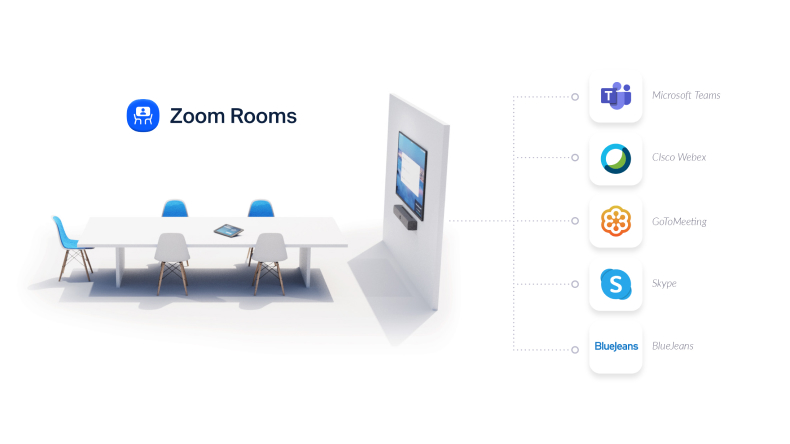
Attendees can join Microsoft Teams, Cisco Webex, GoToMeeting, and BlueJeans meeting invitations from Zoom Rooms with one touch on the room controller. This can help IT teams that have multiple video communication solutions deployed within their organization simplify the process of starting meetings in conference rooms.**
We also partnered with some solution providers to create a seamless integration of basic audio, video, and sharing functionality. For example, using Microsoft Teams Direct Guest Join would easily and quickly allow someone from a Zoom Rooms call into a Microsoft Teams meeting, or a Microsoft Teams Room call into a Zoom Meeting with one touch of the controller, and no additional hardware or cost. This is ideal for external partners or customers that use different solutions.
**Some 3rd-party meeting invitations may need to have an interop service attached to the invite, such as Pexip or Poly RealConnect.
Zoom Conference Room Connector Features
Connect existing room systems to Zoom
Zoom Conference Room Connector allows you to connect standards-based room systems to Zoom Meetings. This means that for any existing standards-based room system, IT admins can save on layers of service, maintenance, and support costs.
By replacing their video conference room service with Zoom Conference Room Connector, IT administrators reap the benefits of the Zoom Cloud.
One Touch to join a Zoom Meeting from Poly, Cisco, and Lifesize
Standards-based SIP/H.323 Poly, Cisco, and Lifesize room systems can be further integrated into Zoom. When managed by Zoom, select endpoints can start scheduled HD Zoom Meetings directly from that device’s controller with just one touch.
They can also start an instant meeting if the room is configured with a Zoom Personal Meeting ID, or join Zoom Meetings from that room even if those meetings are not on the calendar.
Visit Conference Room Connector Supported Devices page for more information.
Leveraging Zoom Phone
Zoom Phone is a modern cloud VoIP phone system that interoperates and integrates with your existing business applications, systems, and devices to provide a frictionless communication experience.

Integration with business applications
Zoom Phone integrates with critical business applications such as Salesforce, Slack, Office 365, and contact center software like Genesys, Five9, inContact, TalkDesk, Twilio, and Zoom Contact Center. For example:
- Delivering cloud PBX functionality within a Salesforce widget to enable quick click-to-call functionality, call records, and customizable dispositions
- Providing click-to-call with Zoom Phone within workstream collaboration workflows in Slack and Microsoft Teams
- Enhancing contact center applications so agents can leverage the Zoom Phone directory, call routing, and click-to-call integration to quickly reach a subject matter expert
Use your existing telephone network
Zoom Phone integrates with existing PSTN carriers, UC infrastructure, and systems to leverage existing sunk hardware and software costs. Zoom Phone with Premises Peering provides Bring Your Own Carrier (BYOC) and Bring Your Own PBX (BYOP), seamlessly routing calls between your on-premises legacy PBX system and PSTN circuits. Zoom Phone also supports peering with cloud PSTN carriers so you can BYOC without any hardware session border controller costs.
Use your existing phones
Zoom Phone provides device interoperability to support the devices your users are already accustomed to using. For example, popular SIP desk phones from Poly, Cisco, Yealink, AudioCodes, and even generic SIP-based phones. Pagers and intercom devices from Algo and Cyberdata are also supported. Lastly, customers can leverage existing, expensive session border controllers from AudioCodes, Oracle, or Ribbon.
Zoom Rooms Appliances & Integrated Software
Zoom Rooms Appliances
Designed to be a full-featured hardware solution, Zoom Rooms appliances are perfect for large scale, fast, Zoom Rooms deployments. Zoom is working closely with partners like Neat, DTEN, and Poly to provide Zoom Rooms hardware. Not only are these hardware solutions designed for an optimal Zoom Rooms experience, but their centralized management system also allows easy management of all Zoom Rooms and appliances.
Zoom for Home
Zoom has also partnered with many companies to build fully integrated solutions for Zoom Meetings at home. These are designed for individual Zoom Meeting users, usually including a smaller screen as part of the solution. Certain models of Zoom for Home appliances can be managed by IT from a centralized management portal.
Zoom App Marketplace
The Zoom App Marketplace enables Zoom users and IT administrators to discover and deploy 3rd-party app integrations, allowing you to effortlessly leverage Zoom within your preferred 3rd-party apps or find and utilize an app within the Zoom
Meetings experience.
Enrich the Zoom experience with in-product Zoom Apps that cover a variety of use cases—including note-taking, project management, and whiteboarding. These in-product integrations, accessible directly from Zoom Meetings and the Zoom
desktop client, help boost productivity and focus by keeping your workflow going before, during, and after a meeting.
The Zoom App Marketplace currently features 1000+ 3rd-party apps that have Zoom integrations, enabling you to use Zoom from within a respective app. As an example, the Microsoft Teams app integration for Zoom allows you to start, schedule, join, and manage Zoom Meetings directly from your Teams environment. Explore other available apps and integrations in the Zoom App Marketplace.
Putting It All Together
At Zoom, we believe that every enterprise will have the best video experience when using the Zoom platform for all of their communication and collaboration needs. We also understand that in many cases, customers need to interact with a variety of different products and services.
Zoom is interoperable by nature. Zoom Meetings allow all standards-based endpoints to join with calendaring integrations for Microsoft, Cisco, and Poly room systems. Zoom Rooms are tightly integrated and can call into these systems with one touch.
Simple, full-featured Zoom Phone and easy access to the Zoom App Marketplace round off Zoom’s interoperable platform. Zoom interoperability provides solutions that make sure you and everyone in your network communicate and collaborate as seamlessly as possible.
For more information on how to enhance video communication interoperability with Zoom, get in touch with a Zoom specialist today!
Not all features are available for all plans.Some features, especially those related to joining external services like MS Teams and Webex, may vary depending on the plans/deployment models customers have purchased/configured with those vendors.