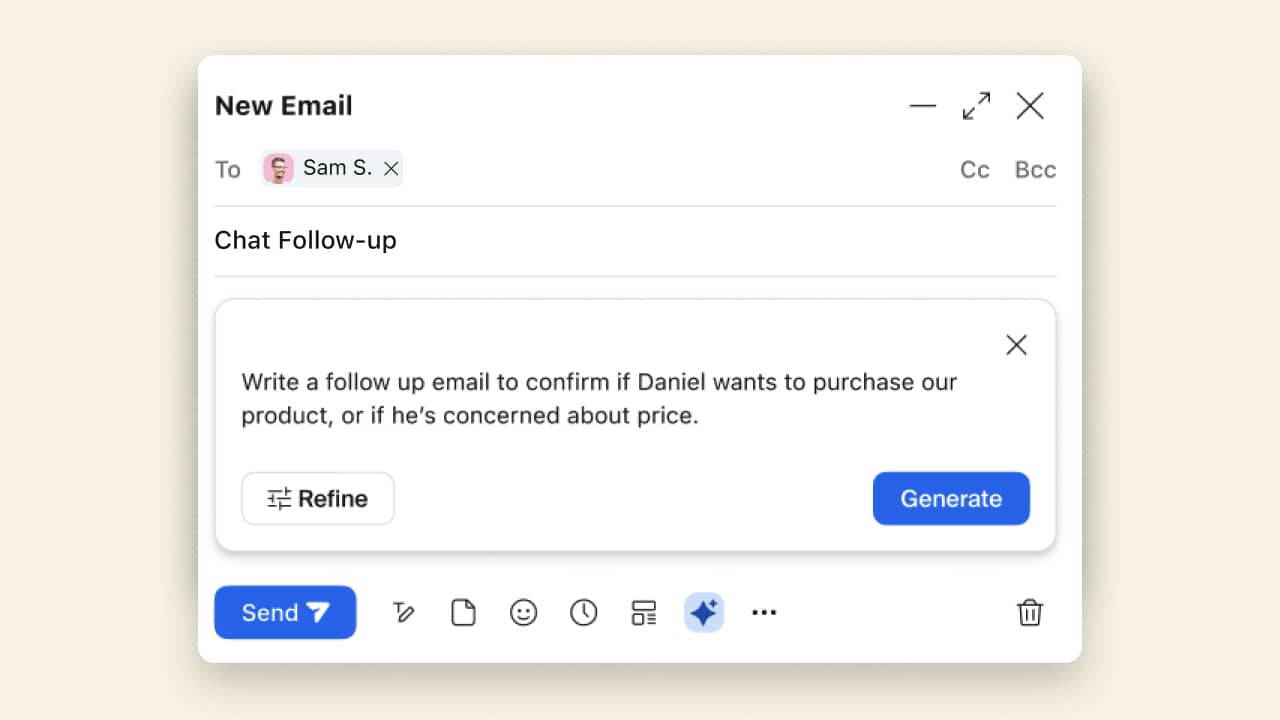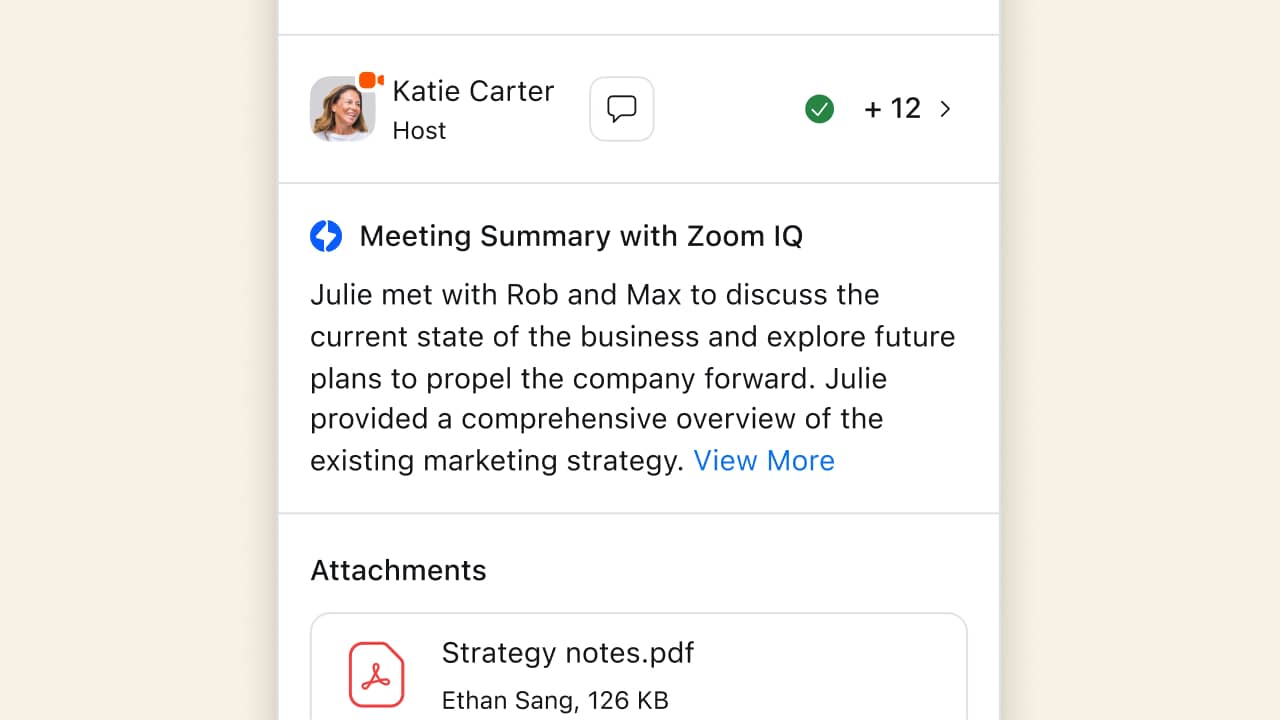Zoom Mail 用戶端和 Zoom Calendar 用戶端隆重登場
將您的所有重要通訊內容及排程集中一處。 如同使用 Team Chat、Phone、Meetings 等功能,您可以在相同的應用程式中使用 Zoom Mail 和 Zoom Calendar。

在應用程式和標籤頁之間切換是否讓您感到厭煩?
一般使用者每天在不同應用程式和網站之間切換近 1200 次。
哈佛商業評論,2022 年 8 月
Zoom Mail 和 Calendar 用戶端
將您工作或學校用的 Gmail* 或 Microsoft 365 帳戶連接到您已知的 Zoom 用戶端,如此就能將現有的電子郵件和日曆與 Zoom Meetings、Team Chat、Whiteboard 以及 Phone 一起使用。 使用已為所有 Zoom 使用者提供的 Zoom Mail 和 Calendar 用戶端,節省時間並保持專注。
使用 Zoom Mail 和 Calendar 用戶端,您可以:
*Zoom Mail 用戶端在使用接收自 Google API 的資訊時,將會遵守 Google API 服務使用者資料政策,包括「有限使用」要求。





嘗試使用 Zoom Mail 和 Calendar 服務
Zoom Mail 和 Calendar 用戶端也能與兩項新服務搭配使用:Zoom Mail 服務和 Zoom Calendar 服務。
常見問題解答
Zoom Mail 用戶端
Zoom Mail 用戶端可連接您的 Gmail 或 Microsoft 365 電子郵件服務 (Exchange) 以及 Zoom Mail 服務。
是的,我們正在將 Mail 加入至 Zoom App! 如果您沒有看到 Mail 選項出現,您可能必須升級至最新的用戶端,或者您的系統管理員必須予以啟用。
Zoom Calendar 用戶端
Zoom Calendar 用戶端可連接您的 Google 或 Microsoft 365 日曆服務 (Exchange) 以及 Zoom Calendar 服務。
是的,我們正在將 Calendar 加入至 Zoom App! 如果您沒有看到 Calendar 選項出現,您可能必須升級至最新的用戶端,或者您的系統管理員必須予以啟用。