Create high-quality webinars in seconds on the platform millions already know and trust.
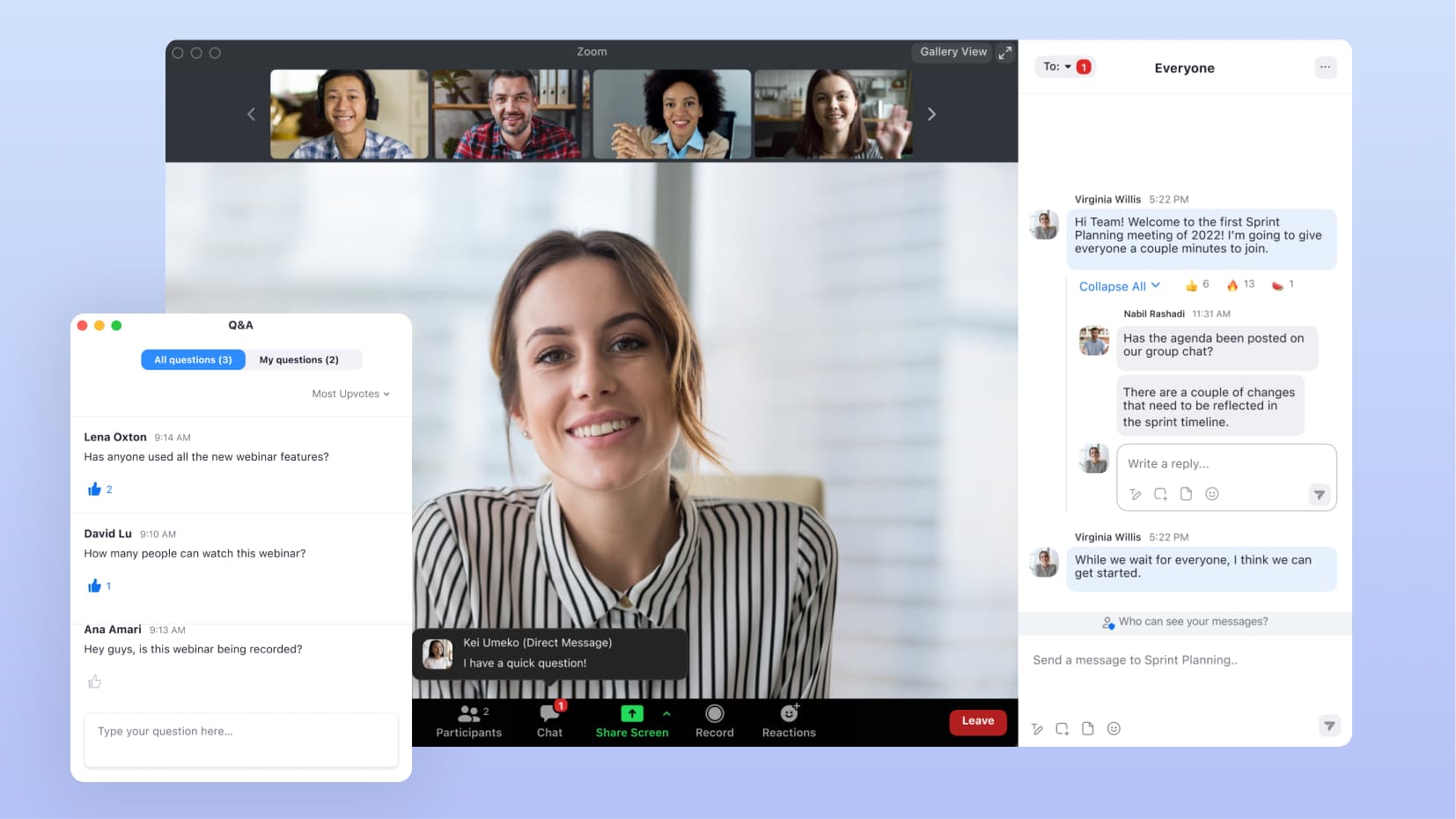
Create audience participation
Drive audience engagement with intuitive chat and Q&A features to promote lively discussions.
Built on Zoom’s trusted video platform, Zoom Webinars empower you to broadcast your content to large audiences with ease and control.
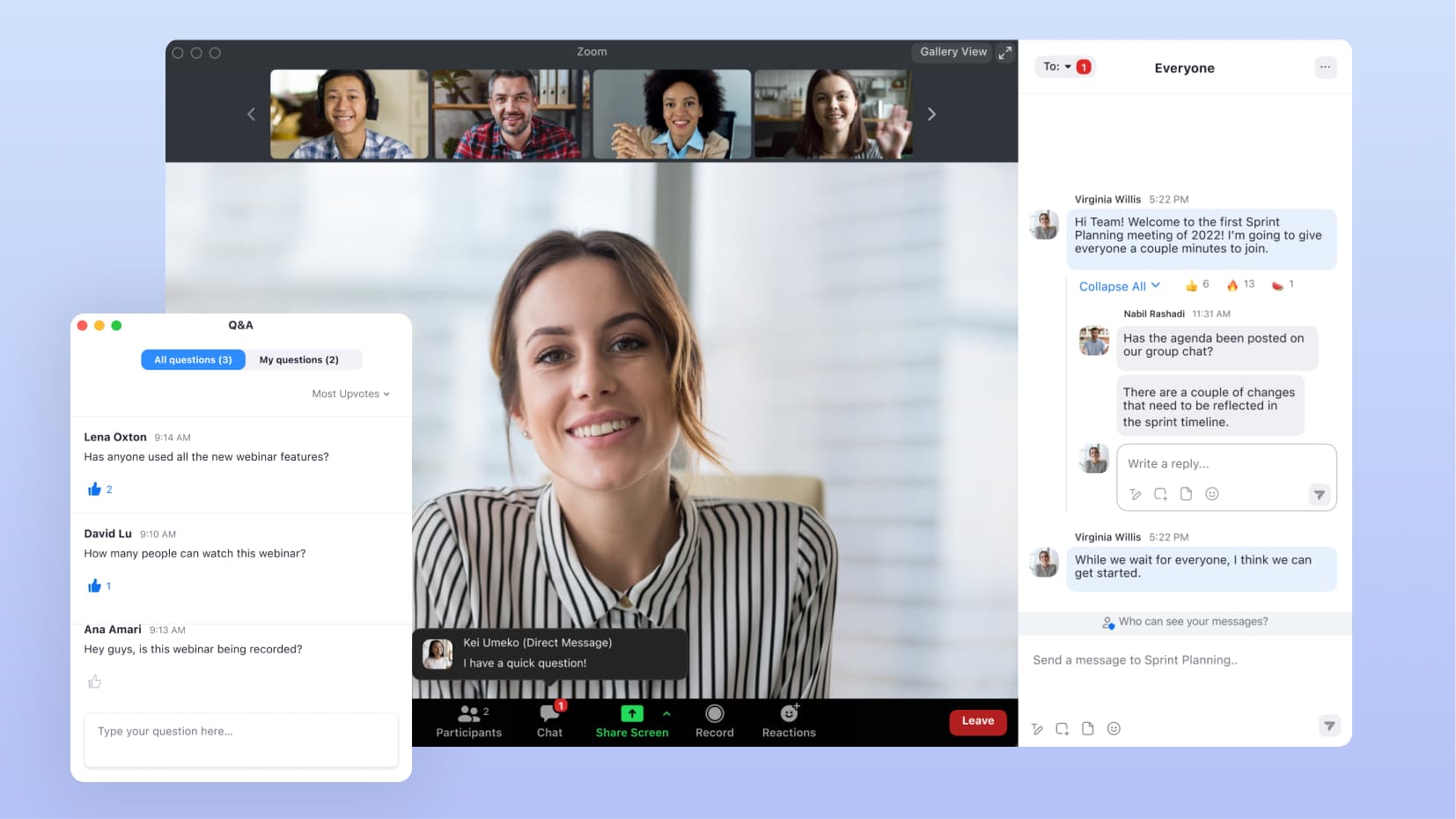
Drive audience engagement with intuitive chat and Q&A features to promote lively discussions.

Customize your webinar environment with your unique brand and tone for a cohesive, professional event experience.
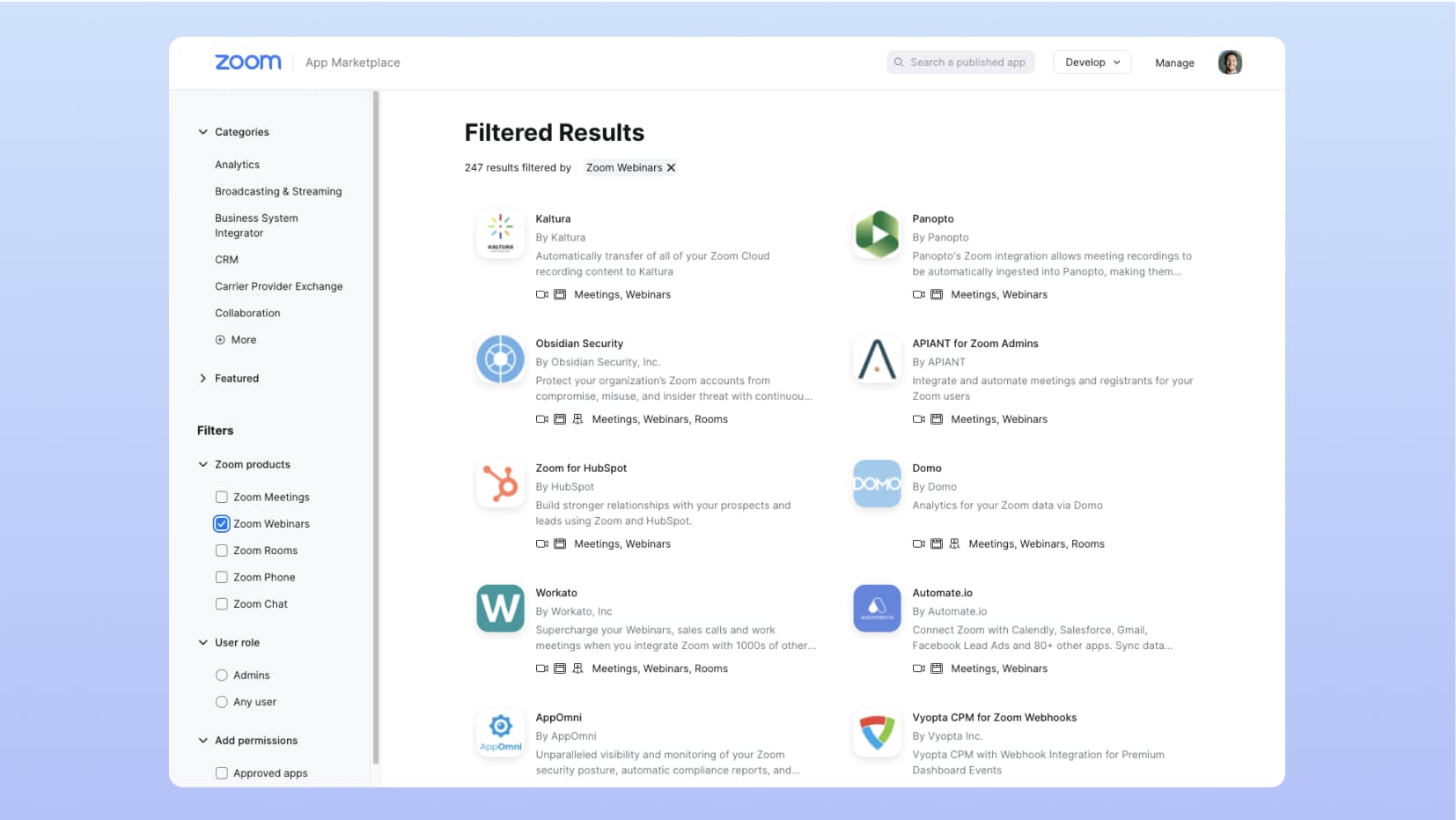
Turn your webinars into business outcomes with powerful analytics and integrations to other marketing systems.

Monitor real-time reactions to adjust your content and delivery for greater impact.
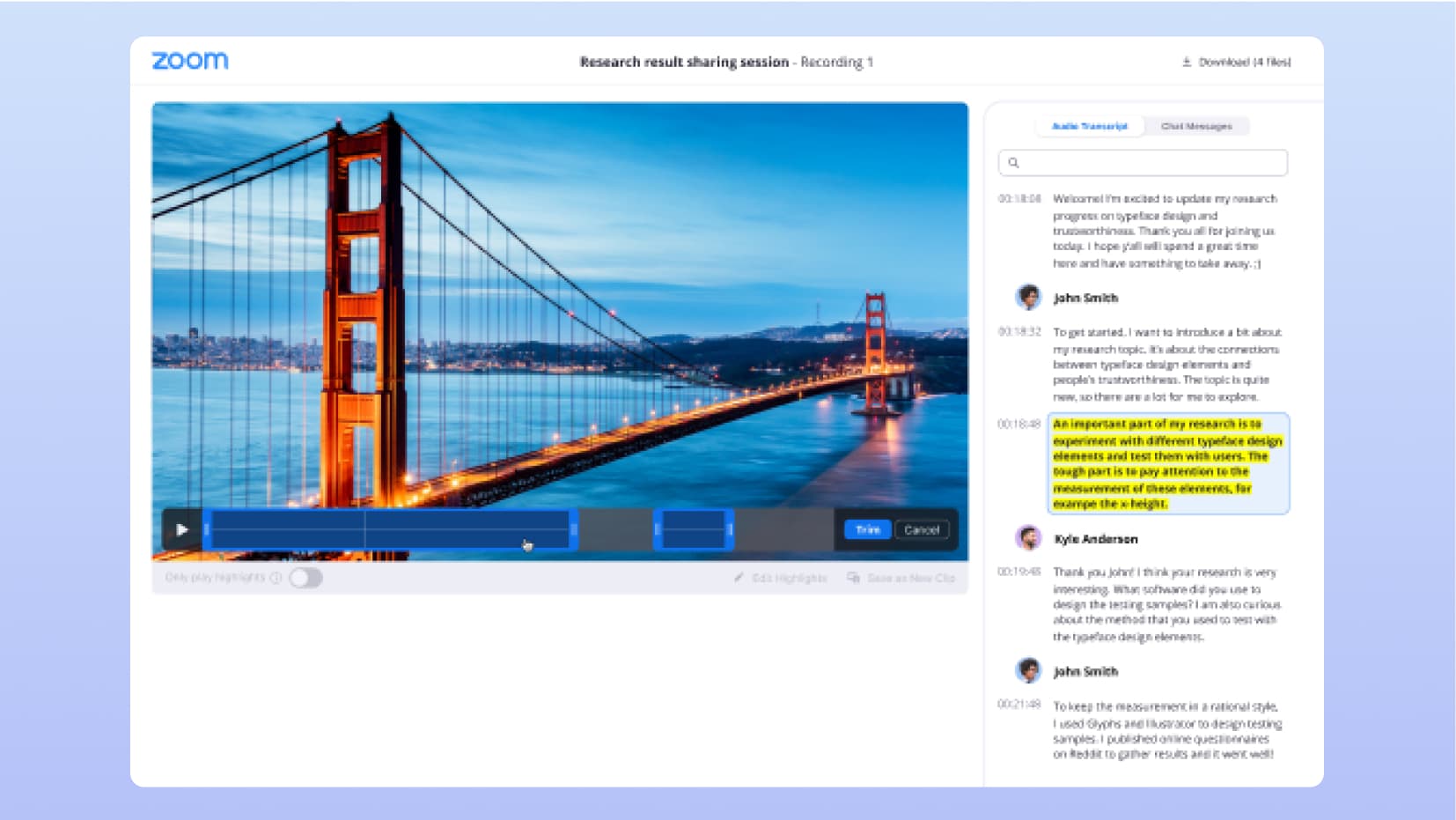
Create high-quality recordings to repurpose your webinar content and increase its long-term value.
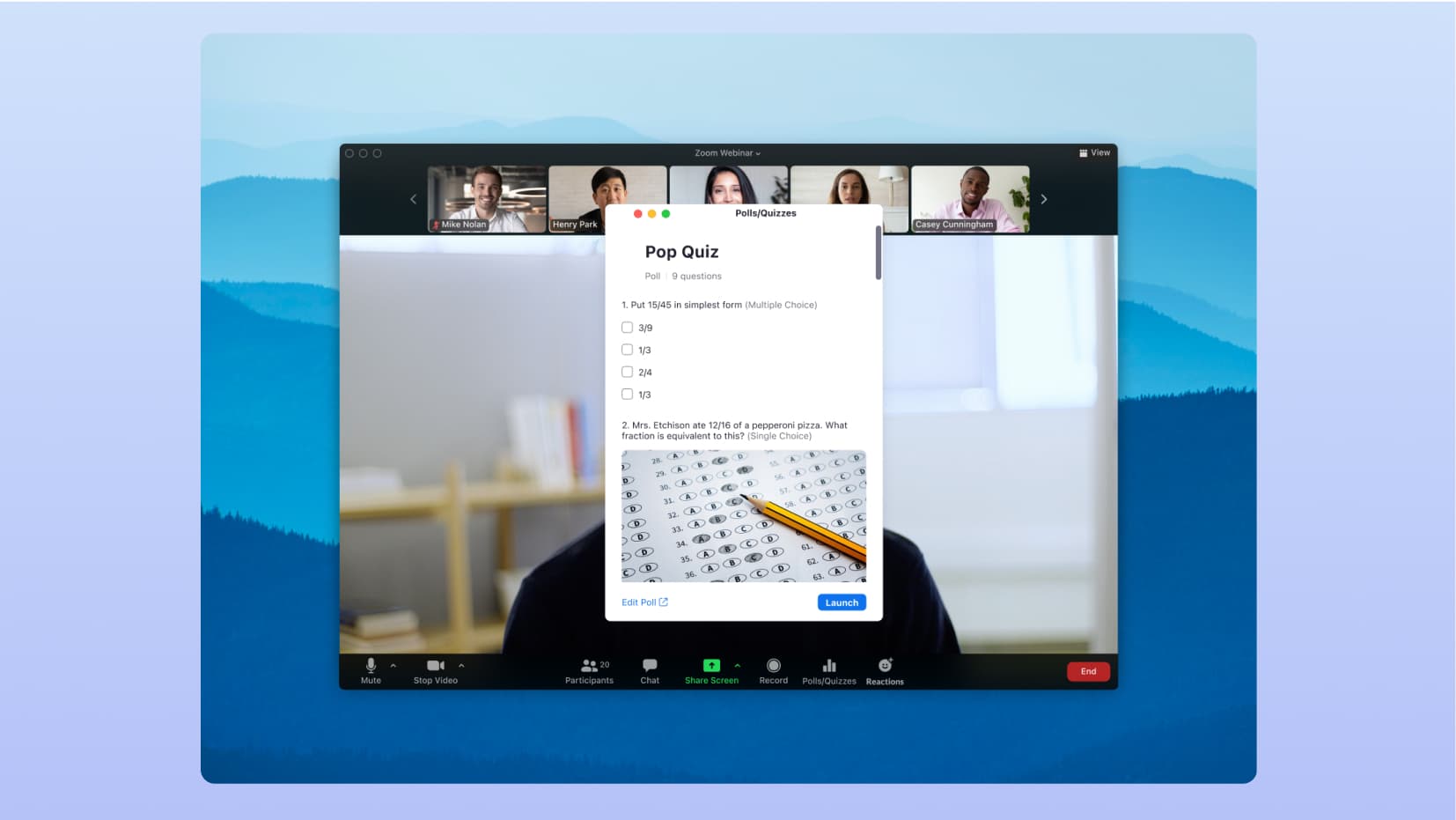
Easily conduct polls during your webinar to collect valuable insights and inform decision-making.
Host simple, interactive webinars
Best-in-class Zoom video and audio
Host webinars up to 30 hours long for up to 1M attendees
Branded backgrounds, wallpaper, and name tags
Simple registration pages to boost sign-ups
Attendee chat, Q&A, and polls*
Performance and engagement reports
Integrations with CRM and marketing automation platforms
* Feature availability for single-use webinar plans with 250,000 or more attendees depends on your consulting services support
Host more professional, customized webinars
Enhanced attendee experience with custom scenes, breakouts, and branding
Simplify event planning with AI Companion to generate messaging and images
Promote past and future events in a branded content hub
Run more professional webinars with Backstage, Simulive, and RTMP
Improve future webinars with cross-event insights
Host webinars and virtual events in one place
Organize multi-day events with multiple sessions
Boost attendee networking with customizable profiles and lobby chat
Increase event revenue with expo floor and sponsors
In-person event capabilities such as badge printing, venue map, and check-in
Improve future events with post-conference surveys
Zoom Mesh is a native eCDN that optimizes bandwidth and streamlines content delivery for high-quality Zoom Webinars and Zoom Events

Maximize your Zoom Webinars with these helpful resources
Get started with Zoom Webinars and discover all the ways you can reach more people, engage your audiences, and track metrics core to your success.
