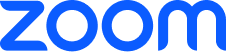“It’s one of the most useful examples of generative AI that I’ve seen integrated into an existing app,” Brandon said. “I appreciate that with Zoom, as long as you’re paying for a license, you get AI Companion. You don’t have to be on a higher tier.” This means that Gainsight is saving tens of thousands of dollars a year as a result of not paying for another AI assistant provider that could charge them up to $30 per license per user. In addition to not having to pay a premium for AI capabilities, they saw cost savings from not having to reimburse employees who were expensing third-party AI apps.
Zoom’s clear stance on not using customer content data to train AI models was another benefit for the Gainsight team. “I really appreciate the transparency that Zoom had with listening to customers saying they didn’t want their data used to train AI, and figuring out another way to do it,” Brandon said.
Giving employees control over what gets shared
Once people started using AI Companion, Karl and Brandon saw a decrease in the number of third-party AI applications being used. Meeting hosts now have more control over what information gets shared without worrying about attendees using outside AI note-takers to capture potentially sensitive information.
Karl sees these controls as standard meeting etiquette in a modern work environment. “It should be up to the meeting organizer whether or not the meeting is being recorded. If the meeting organizer wants there to be an AI summary of the meeting, then they should turn it on, and if they want to share it, then they should share it,” he said.
Employees can decide for themselves how they want to use AI Companion meeting summaries, whether they’re turned on automatically at the beginning of every meeting or on an ad-hoc basis. For example, Karl prefers to start a meeting summary for every meeting he hosts.
“I don’t know if I might want to refer back to something, but if it’s easy to have it, then I’m glad to know I’ve got it sitting in my email archive if I need it,” he said.
After the meeting is over, Karl often takes advantage of the ability to review and edit the summary before sharing it with his colleagues, removing off-topic conversations and making sure next steps are captured accurately.
Helping employees save time and stay connected
AI Companion’s meeting summaries help employees save time on note-taking, but that’s only part of the value it brings. It also helps teams stay more connected and helps people glean more from their meeting discussions.
“Meeting summaries are one of the most consumable forms of AI that we have that’s actually being used in the real world doing real stuff for people,” Karl said. “The biggest material impact is for people who need to create formal notes for meetings because that’s just pure time savings.” Before implementing AI Companion, Karl spent a portion of his meeting time solely focused on notetaking instead of taking part in important conversations, estimating that 17% more of his in-meeting time is now focused on impactful discussions because of AI Companion.