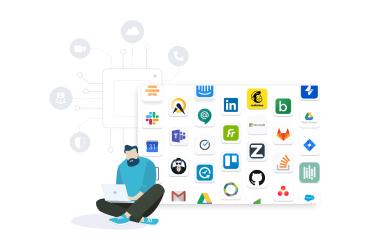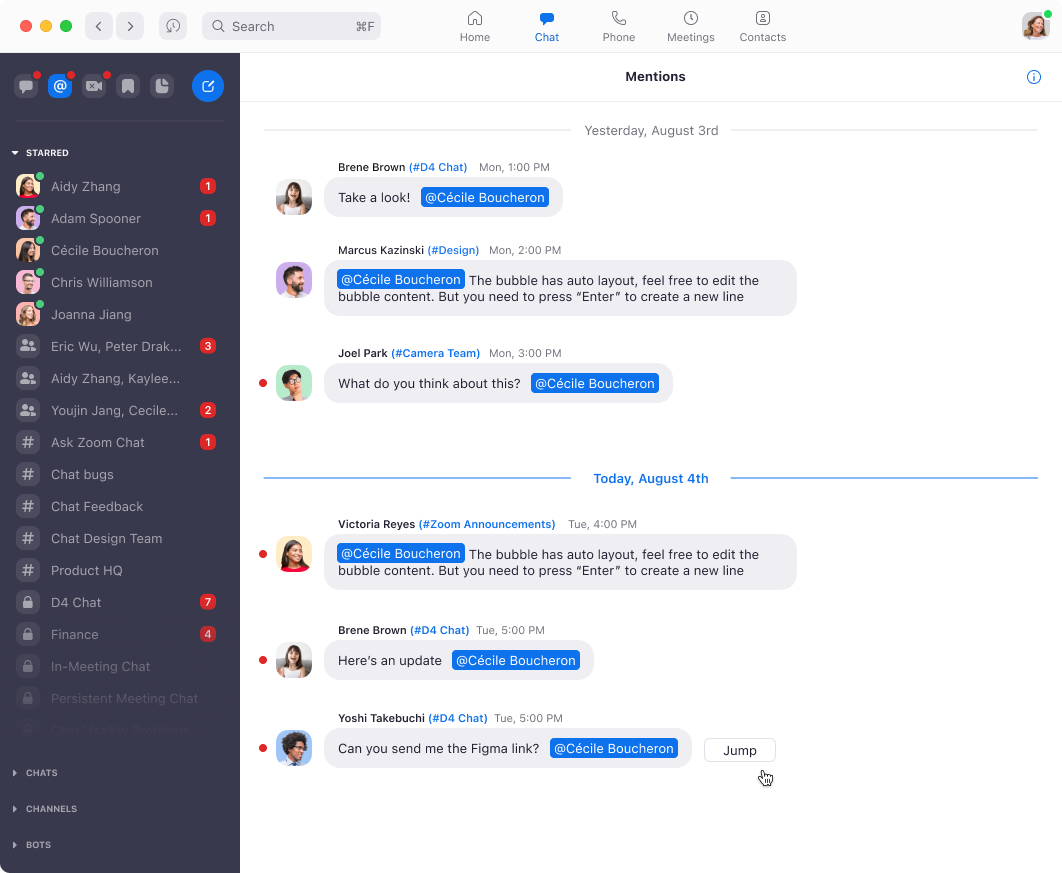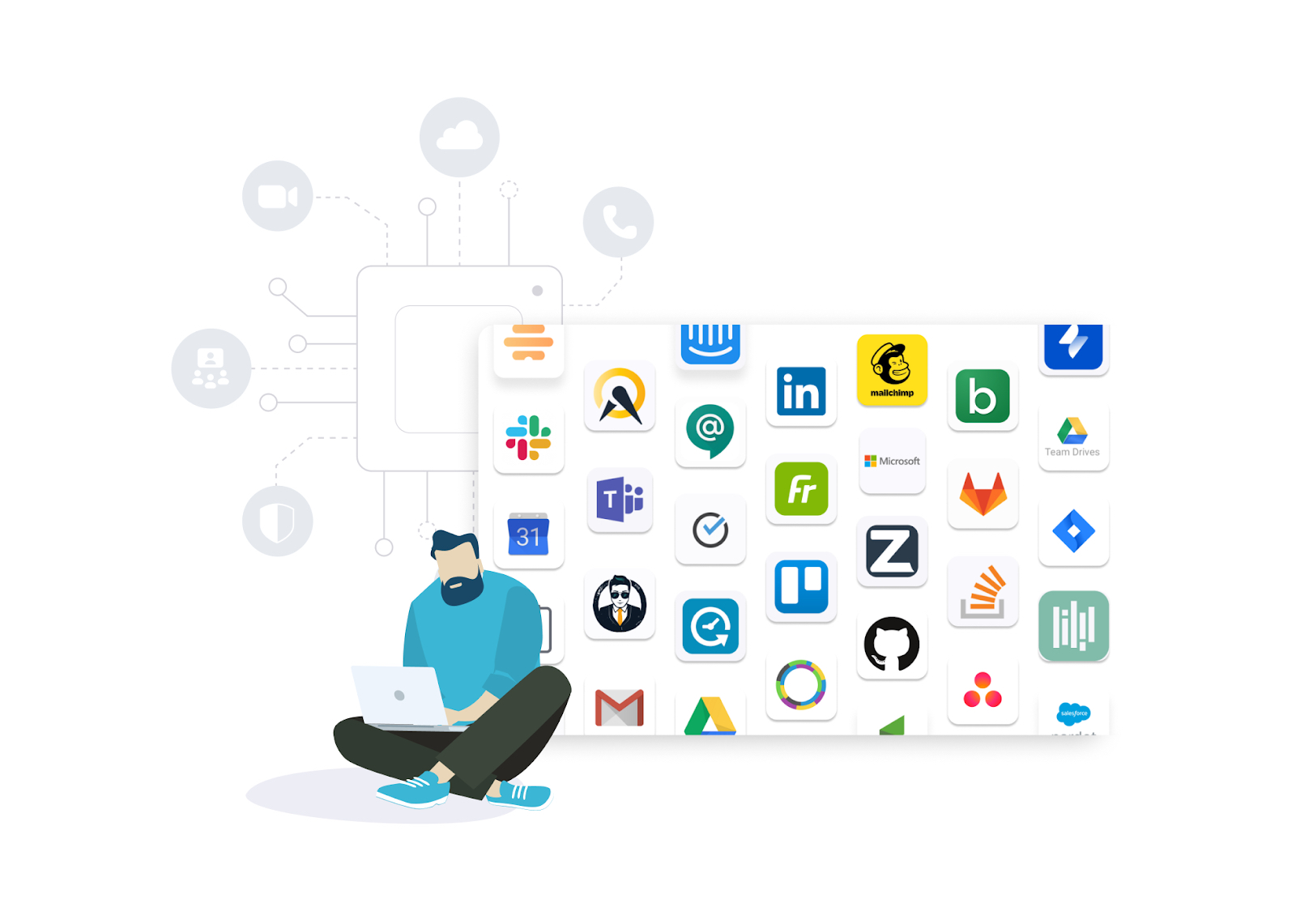No matter what line of business you’re in, you want to meet your customers’ needs at every point in their journey. Today’s consumers want brands to be available for instant communications on a broad range of channels — not just phone and email, but text message, social media, live chat, and even video.
Here are some tips for connecting with customers on the Zoom platform:
Communicate anywhere, on any device
Even when you’re constantly on the go, you want to be there when your customers need you. Zoom works on a globally available suite of hardware solutions for offices, homes, workspaces, and mobile devices, and lets you move seamlessly from place to place. When you download the Zoom desktop client and mobile app, you can receive Zoom Phone calls, send a text, or join a Zoom Meetings from your laptop, tablet, or smartphone. You don’t have to be tied to your desk or risk missing opportunities when you leave it.
Zoom Phone allows you to choose which number you call or text customers from, whether it’s a main business line or your own direct business number. Either way, you won’t have to use your personal number to reach customers anymore.
Respond faster with call queues
While you may have once been the sole person answering calls for your business, your growing team can help make sure your customers aren’t kept waiting too long. Setting up a call queue routes incoming calls to a designated group of users, like your entire sales team, leading to shorter wait times for customers.