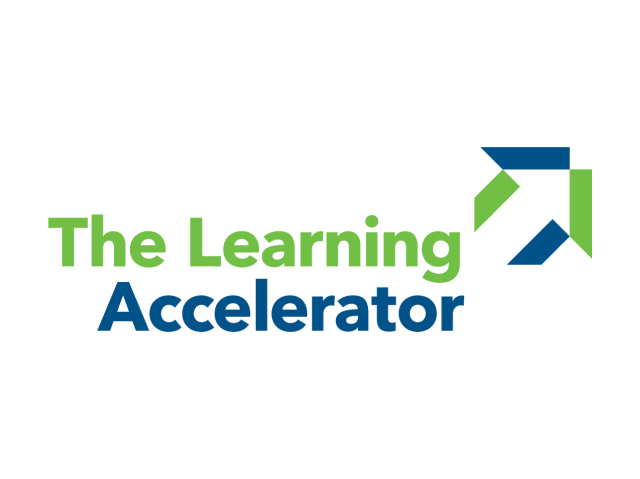Educators can use polling to get a quick read of student comprehension in order to build strategic groups, provide focused support when needed, and also obtain a snapshot of the need of the “virtual room.” Polling can be used for content mastery as well as understanding students’ social-emotional needs. Polls can be formal or informal to really understand each student’s needs and levels of mastery.
Purposeful Polling
APPROXIMATE TIMING: 5-10 MINUTES

Key drivers around effective learning:

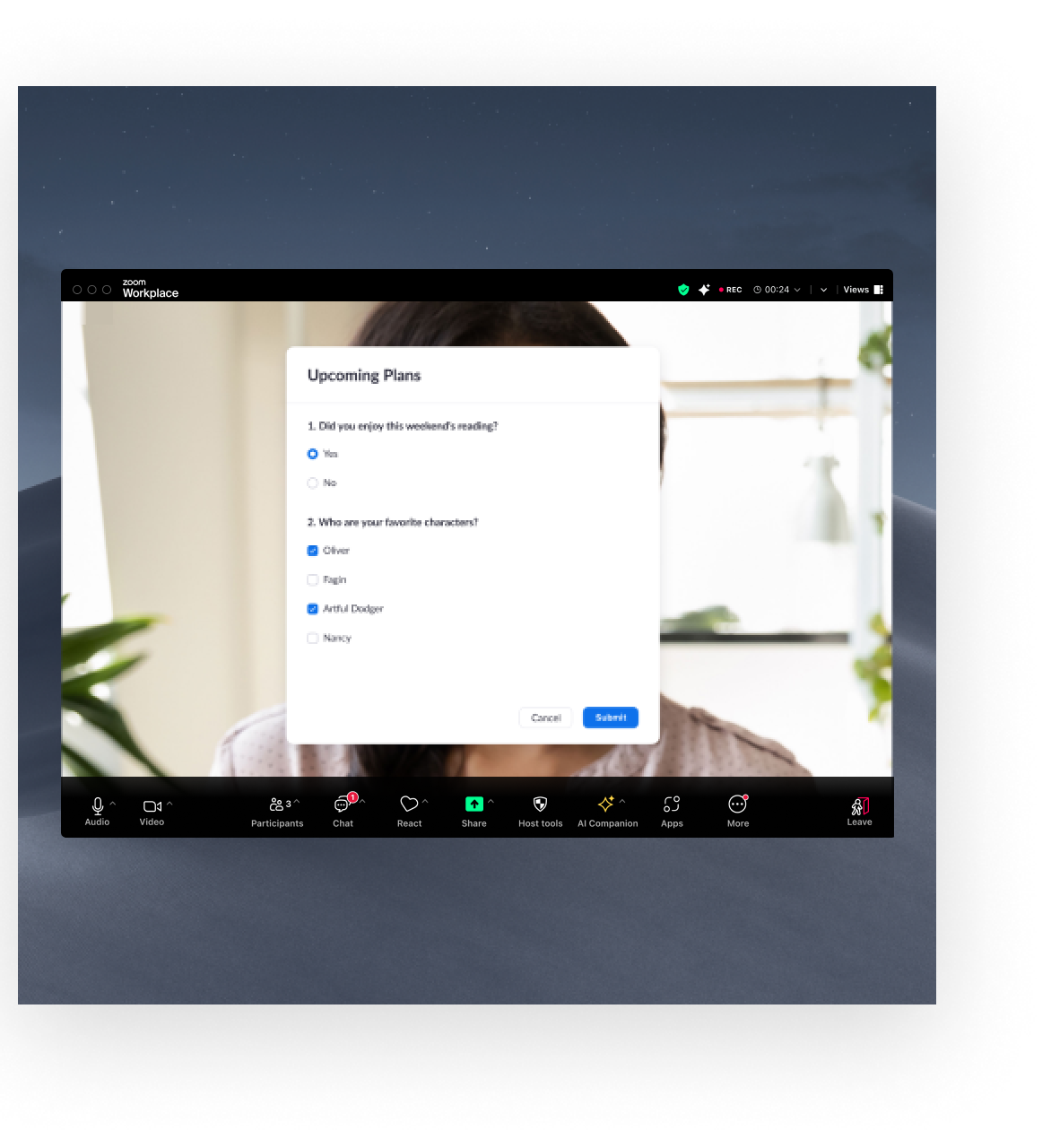

Developed with The Learning Accelerator