Zoom Rooms Digital Signage
Leverage displays, in and out of conference rooms, to project
compelling content to your employees and guests.
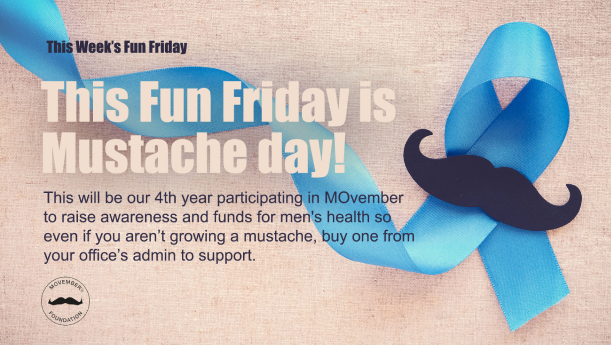


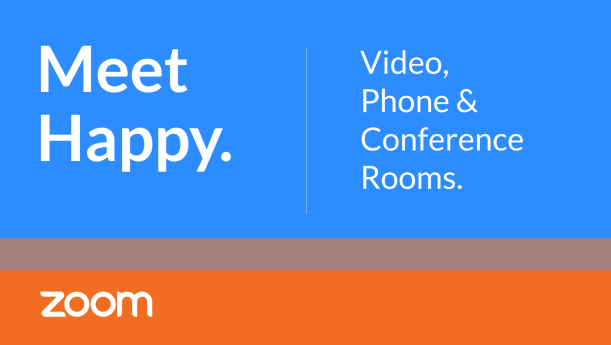
Leverage displays, in and out of conference rooms, to project
compelling content to your employees and guests.
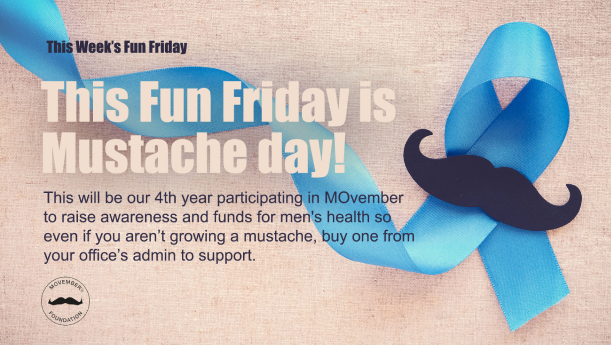


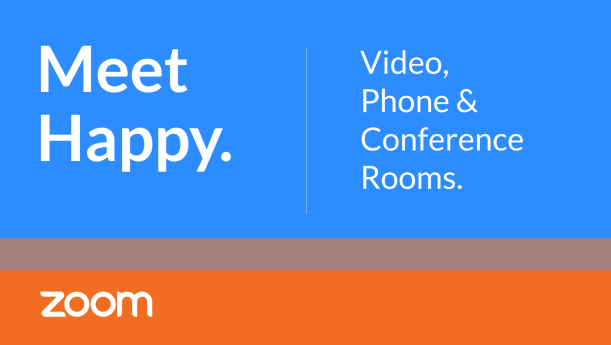
Manage Digital Signage content through the Zoom Admin Portal and remotely control the content displayed across screens.
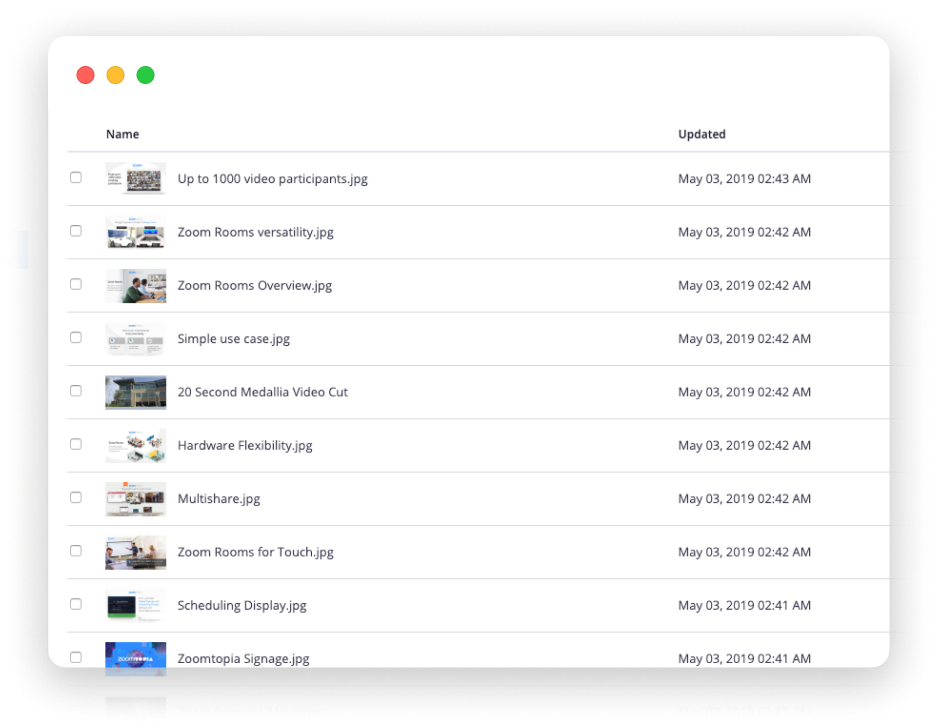

In addition to displaying any digital signage, the signage be used to wirelessly content share with Sharing Key, wireless content share with Airplay, as well as to be invited into a meeting via auto-answer. These capabilities are optional settings that can be adjusted through the Admin Portal.
For Zoom Rooms, this capability is already enabled by default. For a Digital Signage only display, connect the display to a computer source and you’ll get the full Digital Signage capabilities. View our list of recommended hardware for Digital Signage only displays.

Leverage Digital Signage to broadcast your all-hands and townhall meetings and webinars.
A Zoom Rooms license can be purchased for $49/month. In order to get the value-add Digital Signage capability, all you need is at least one Zoom Rooms license.
Purchase Zoom Rooms licenseFor Digital Signage only displays, leverage just about any standard display with the added component of network access. We recommend the Azulle Access4 Mini PC Stick.
View hardware recommendationsGo into the Zoom Admin Portal and easily add Digital Signage content into existing Zoom Rooms. You can also set-up Digital Signage only displays once you have the hardware.
View Scheduling Display set-up guideOnce the trial ends, Zoom Rooms license fees are $49/month per room.