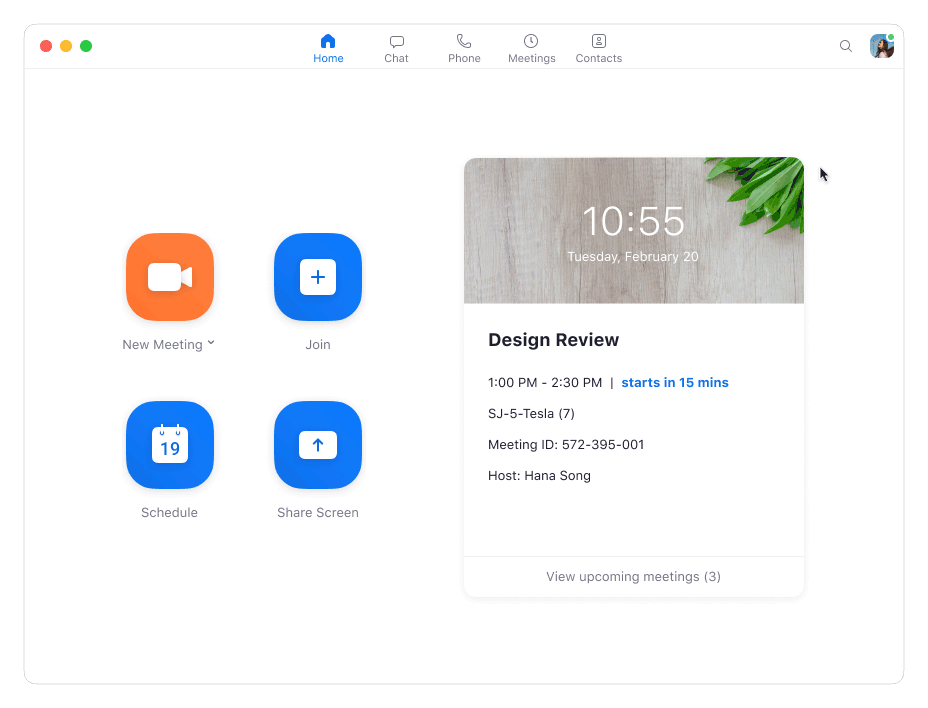
Zoom’s new desktop client is streamlined into one window with a modern, clean look and feel. The Home tab has your meeting info at your fingertips.
The familiar 4 icons to start, schedule, join a meeting or wirelessly share your screen in a Zoom Room stay the same. You will now find your Personal Meeting ID under New Meeting
In this expanded view, you’ll now see upcoming meeting details with a single click to start or join a meeting
You can customize your background picture
Elevating Search makes it easy to find contacts, messages, files, or chat channels
Click on your image to manage your settings, set your presence with a status message, and switch between Portrait (narrow) and Landscape (wide) view options
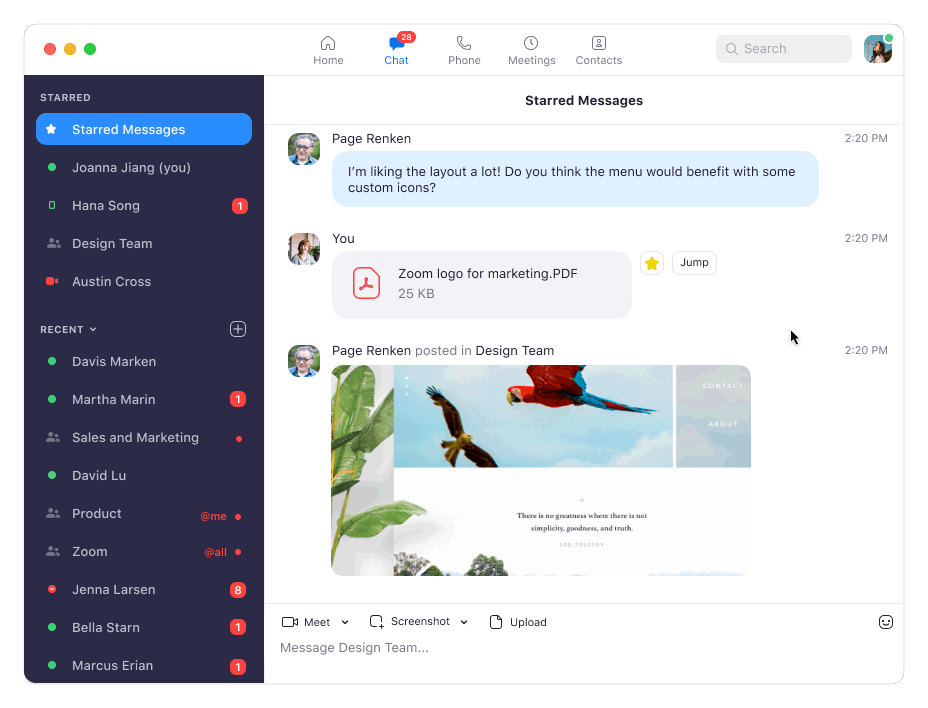
With the Chat tab you can keep the conversation going between meetings. Chat 1:1 or create a public or private channel for your team to collaborate and share files. New feature highlights include:
Starred Contacts, Channels, and Messages to keep important items up top
Your personal space for your own reminders, thoughts and files
Dark and Light sidebar themes in Settings
Right click on any contact or channel to start a meeting
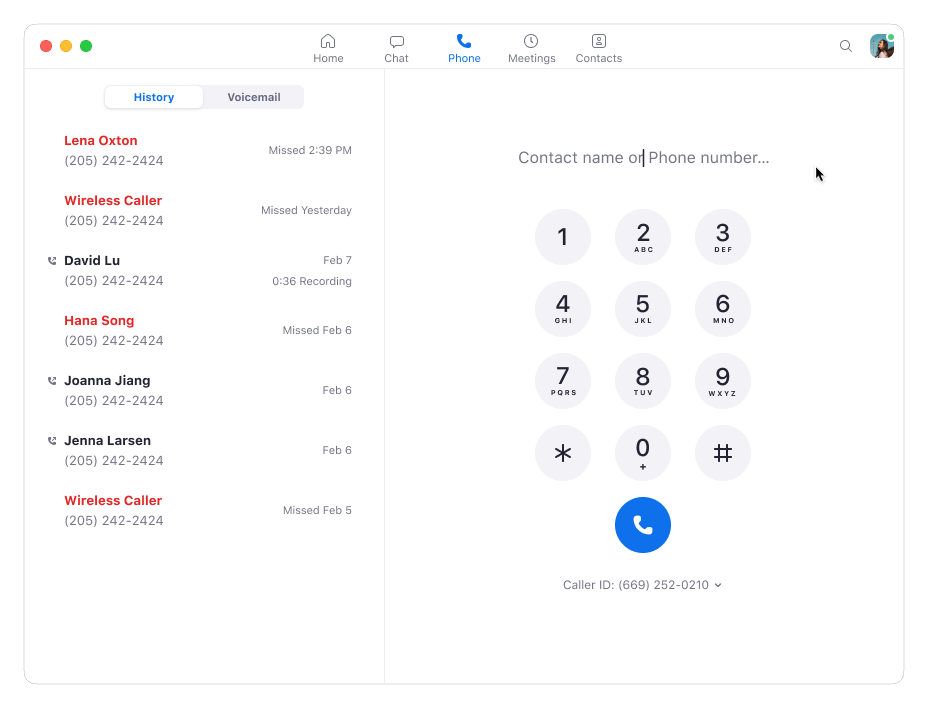
The new Phone Tab becomes available when you subscribe to Zoom Phone*, the new cloud phone solution from Zoom. With Zoom Phone you have access to traditional business phone system features & capabilities that allow you to make and receive phone calls to/from anywhere in the world.
Full featured softphone that allows you to make and receive Zoom Phone calls from within the app
Keypad to dial internal extensions and make PSTN calls
Access to your Zoom Phone call history
Manage and playback your voicemails
This feature requires the Zoom Phone add-on
*Zoom Phone is now generally available to US and Canadian customers with more than 50 employees. The service will roll out globally to all businesses and broader geographies over 2019.
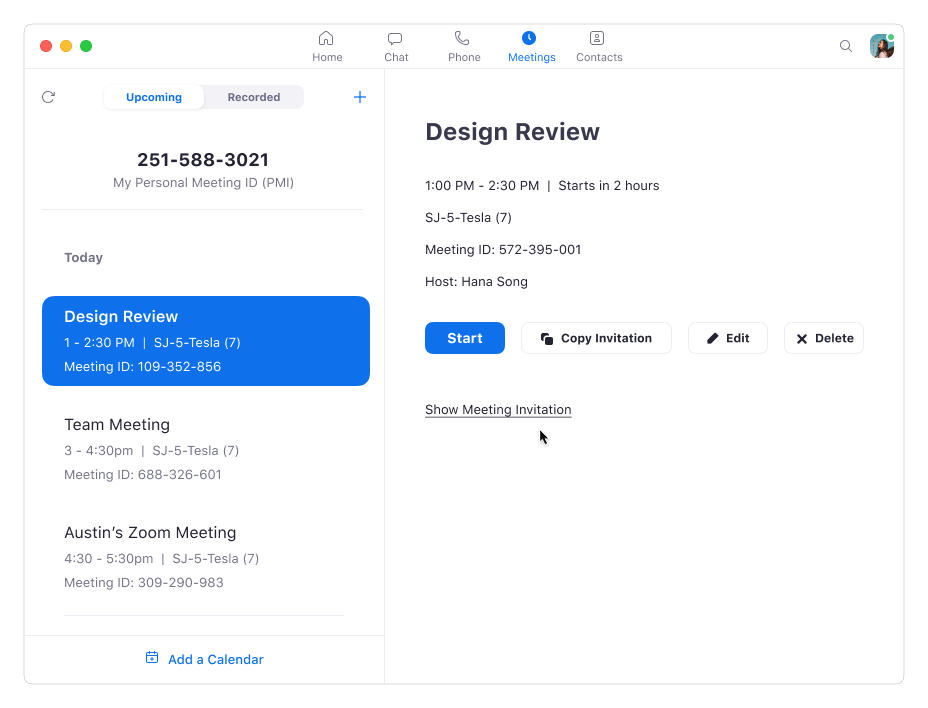
The Meetings tab lists your upcoming meetings and links to past recordings. With your calendar integration, you’ll see your entire schedule, even if it’s not a Zoom meeting.
Click on Upcoming to see your meeting list and Personal Meeting ID
Click the “+” icon to schedule a new meeting and it will sync with your calendar
The Recorded tab links to your cloud recordings where you can view and share your meeting recordings and transcripts
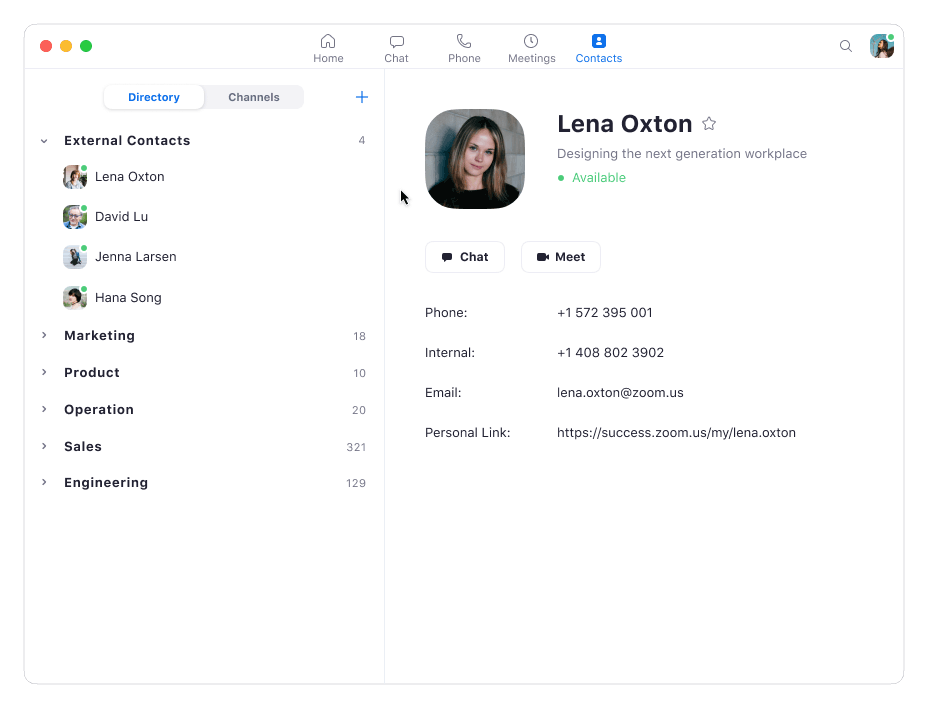
Find anyone in your Zoom Account with the Contacts tab. With this new release, we’ve made it easier to sort your contacts directory and see a list of channels that you have access to.
Click on Directory to see everyone in your company on Zoom, external contacts, apps and Zoom Rooms
Click the “+” icon to invite someone by email to chat with you on Zoom, create a channel or join a public channel
The Channels tab shows you all of your starred and group channels, and how many people are in these channels
Be sure to visit the new Zoom App Marketplace to find integrations to streamline your workflows and enhance your Zoom experience.
